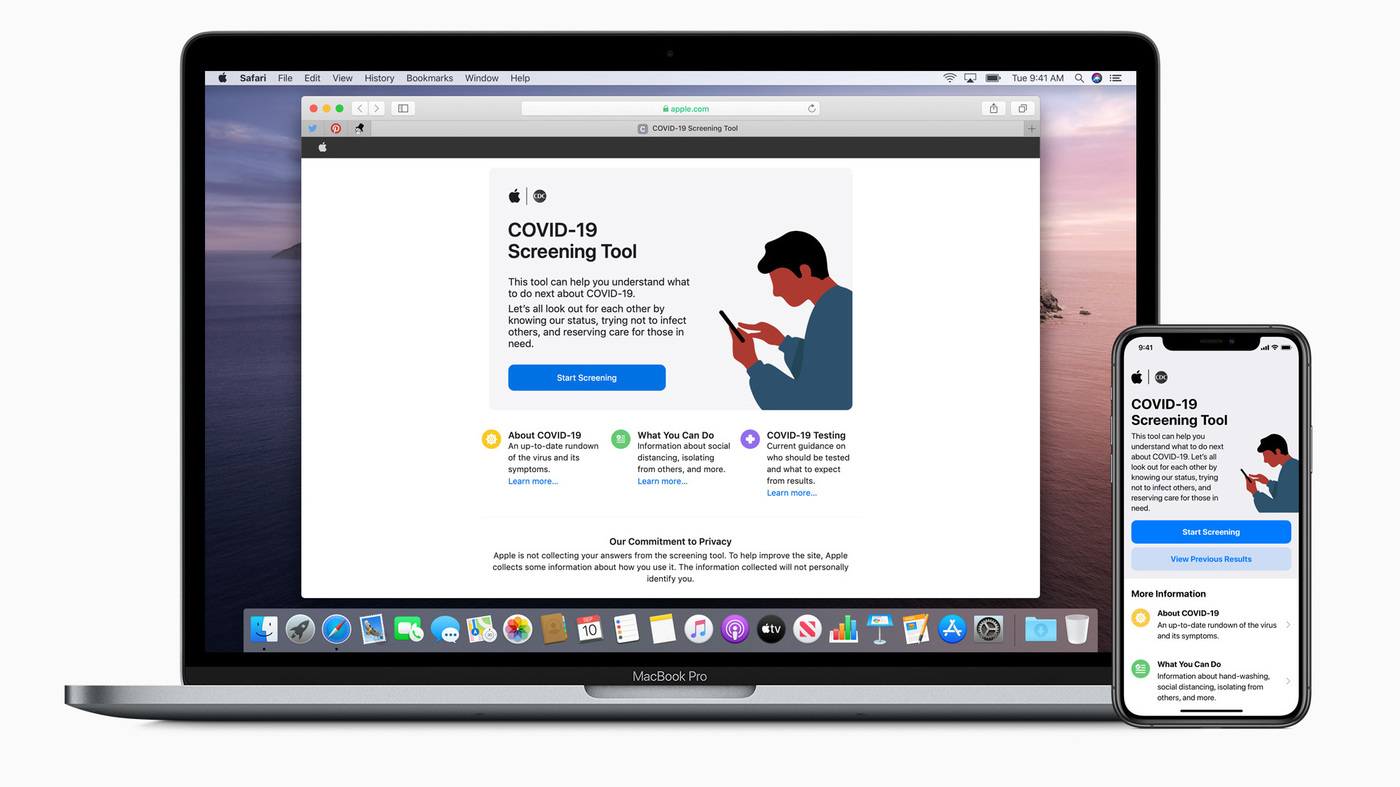How to Extend the Life of Your MacBook’s Battery

Apple is dropping a new feature into macOS Catalina 10.15.5 that changes how your MacBook charges, which should hopefully allow you to squeak more life out of your device’s Achilles’ heel: its battery.How does it work? Simply put, your MacBook will stop charging to maximum if it detects that doing so might affect your laptop battery’s lifespan. That’s it. As Apple describes:“The battery health management feature in macOS 10.15.5 is designed to improve your battery’s lifespan by reducing the rate at which it chemically ages. The feature does this by monitoring your battery’s temperature history and its charging patterns.Based on the measurements that it collects, battery health management may reduce your battery’s maximum charge when in this mode. This happens as needed to ensure that your battery charges to a level that’s optimized for your usage—reducing wear on the battery, and slowing its chemical aging.”What this feature won’t do, however, is tell you the percentage—as in, how much of your MacBook battery’s maximum life is being used. Your laptop will still show that your laptop is “100%” charged, but that will now mean that it’s one-hundred-percent of what Apple has determined is the best total charge for your laptop, not one-hundred-percent of its full battery. Got it?How to get your hands on Apple’s battery-saving feature earlySince this new battery-saving feature drops in macOS Catalina 10.15.5, you can’t access it right now without getting a little creative. Pull out your MacBook, launch Safari, and navigate over to betaprofiles.com. Look for the link to the latest macOS Beta Profile, click it, and download the .DMG file. Install that, and this will enroll you in Apple’s developer beta for macOS.(What does this mean? You’ll get access to features before public beta testers, but your system might also be a little more unstable, depending on what bugs Apple cooks up these preview builds of macOS. I wouldn’t recommend going this route if you absolutely need to have full, perfect access to your system at all times. However, I often run the developer betas, and I have yet to encounter a heart-attack-inducing error. That’s not to say it’s not possible; you have been warned.)Once you’ve finished the installation of the macOS Developer Beta Access Utility, visit System Preferences > Software Update to install the correct macOS Catalina beta. Go pour yourself a drink or make a sandwich, as this update will take some time.As soon as macOS restarts into the 10.15.5 (or later) beta version, you’ll be set. Apple’s battery-saving feature is already enabled by default, so sit back and bask in the extra life you’ve just given your MacBook’s aging battery.I recommend a different approach. Charge your laptop to 100%, unplug it, fire up a movie in VLC, loop the movie so it plays forever, and use a stopwatch to see how long it takes your battery to drain. Save that number, because…How to disable Apple’s new battery-saving feature for macOSIf you find that your MacBook doesn’t last as long on battery as before, you should test to see if Apple’s feature is worth turning off. Assuming you did the stopwatch routine I just mentioned, pull up System Preferences > Energy Saver, and click on the “Battery Health” button in the lower-right corner:Uncheck the “Battery health management” to turn off Apple’s battery-life feature (following a scary warning from Apple that this is not a good idea). After that, charge your MacBook to maximum, loop the same movie in VLC, and time how long it takes for your battery to give out. If there’s no change, or a minimal change, you might as well follow Apple’s advice and leave the feature enabled. However, if you lost an hour or two of overall battery time, you’ll have to decide which is worse: Less time on your battery versus less battery life. If you’re planning to upgrade within the next year or so, I’d go for the former. If you’re going to cling to your MacBook until it can no longer function, save your poor battery’s life—or start saving up for a replacement.
Read More