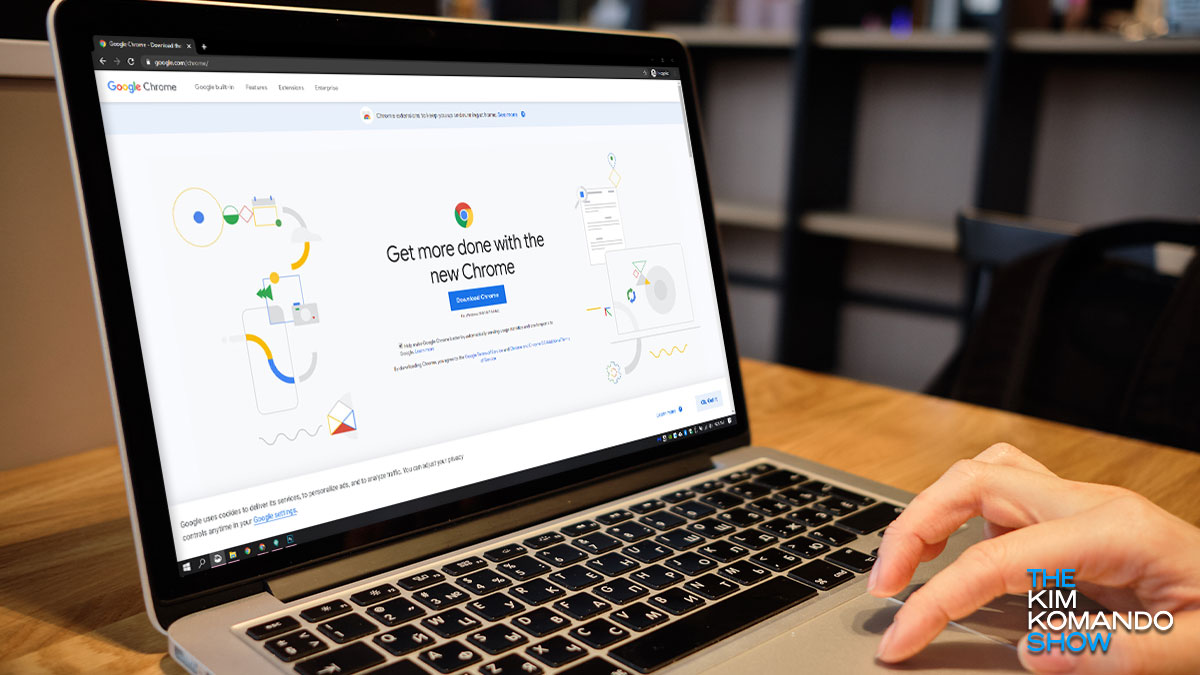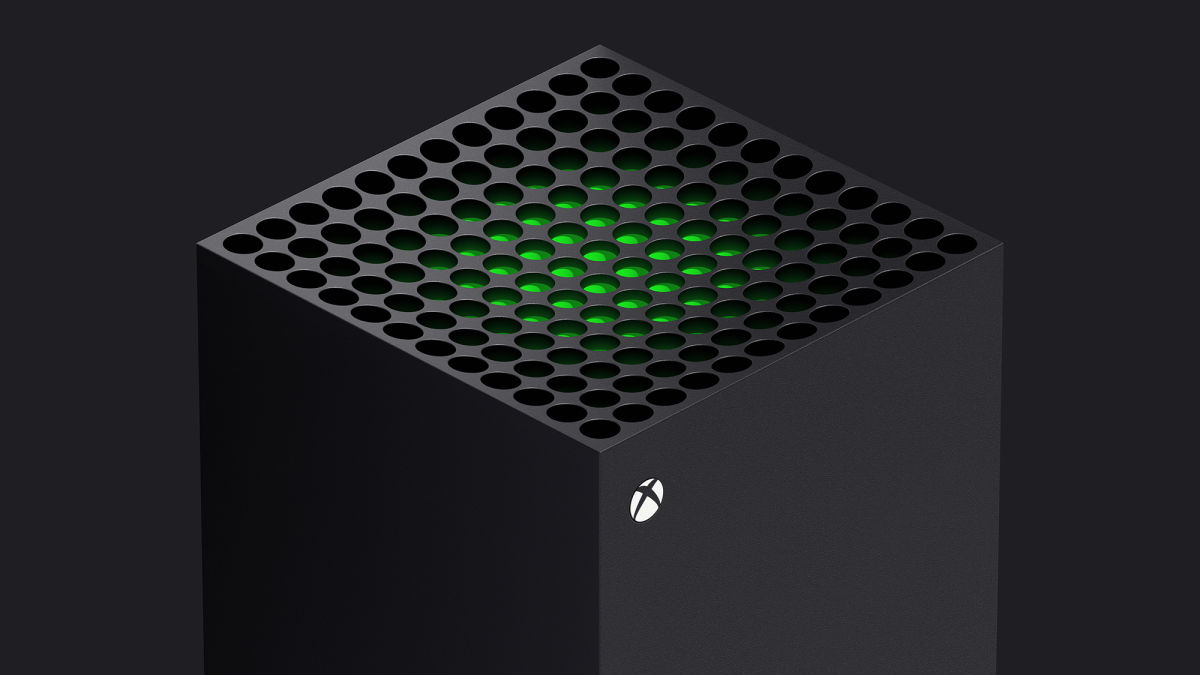Big Google Chrome upgrade will change the way you surf — how to get it now

Home
News
(Image credit: Big Tuna Online/Shutterstock)
For anyone who spends much of their time Extremely Online, wrangling tabs in Chrome can get to be a bit of a hassle. While it’s frustrating enough dealing with all the sites you’ve opened on the desktop version of your browser, organizing those tabs on your Android phone or tablet can be beyond the reach of all but the most patient smartphone users.But it doesn’t have to be that way. A useful new feature in the latest Chrome Beta will let you use icons to browse through your open tabs rather than having to swipe between your collection of online destinations or, worse, a seemingly never-ending cavalcade of windows. Best Android browsers in 2020Find the best Android apps to install on your phonePlus: Samsung Galaxy Note 20 Ultra just leaked on Samsung’s siteGoogle is currently testing a much cleaner, neater way of exploring the websites you have open with a toolbar that opens up at the bottom of the Chrome app. It’s clean, simple, and you can start using it right now. Even better? It feels like the way browsing multiple websites was meant to be — or at least an approximation of it. Of course, since the feature is part of the Chrome beta app for now, it will take a bit of a workaround set things up. You’ll need to make sure you’ve first downloaded and installed Chrome Beta from the Google Play Store. From there, head to the following URL from within the Chrome Beta browser: chrome://flags/#enable-conditional-tabstripYou should be greeted with a settings page with a flag and radio button for “Conditional Tab Strip.” Make sure it’s enabled, and then relaunch the Chrome app. If all went well, you’ll have a new strip of icons along the bottom of your browser. Enable the new tabbed browsing feature in Chrome beta and a row of icons appears at the bottom of the page to help you toggle between open tabs. (Image credit: Tom’s Guide)You may have to wait a bit for the feature to appear. Closing the app and relaunching it also may prompt it to appear, but there’s another method you can employ if all else fails. Return to the URL chrome://flags/#enable-conditional-tabstrip within your browser. Search for these flags and make sure they’re enabled: Tab Groups, Tab Groups UI Improvements, and Conditional Tab Strip. Once complete, open up two new tabs. Tap on the second tab with a “2” badge in the right corner. Drag one tab atop the second to create a tab group. This will create a substitute tab grouping option that adds a navigational strip at the bottom of your browser. It isn’t exactly like what you were going to have with the first trick, but it will collect your tabs in a cohesive fashion nevertheless. Of course, if it’s the tab organizational options in the Chrome browser on your Android device that’s got you down, you might always consider trying another browser. Chrome ranks highest on our list of the best Android browsers, but apps like Opera and Firefox are reliable alternatives, each with their own options for tab cleanup.